MI HOME: Scenario execution via local network or via Xiaomi cloud server
5 min readXiaomi Mijia Smart Gateway 3 - Mi Home Hub, ZigBee, WiFi, Bluetooth Compatible
When Xiaomi smart home scenario will execute via local network, and when via cloud server?
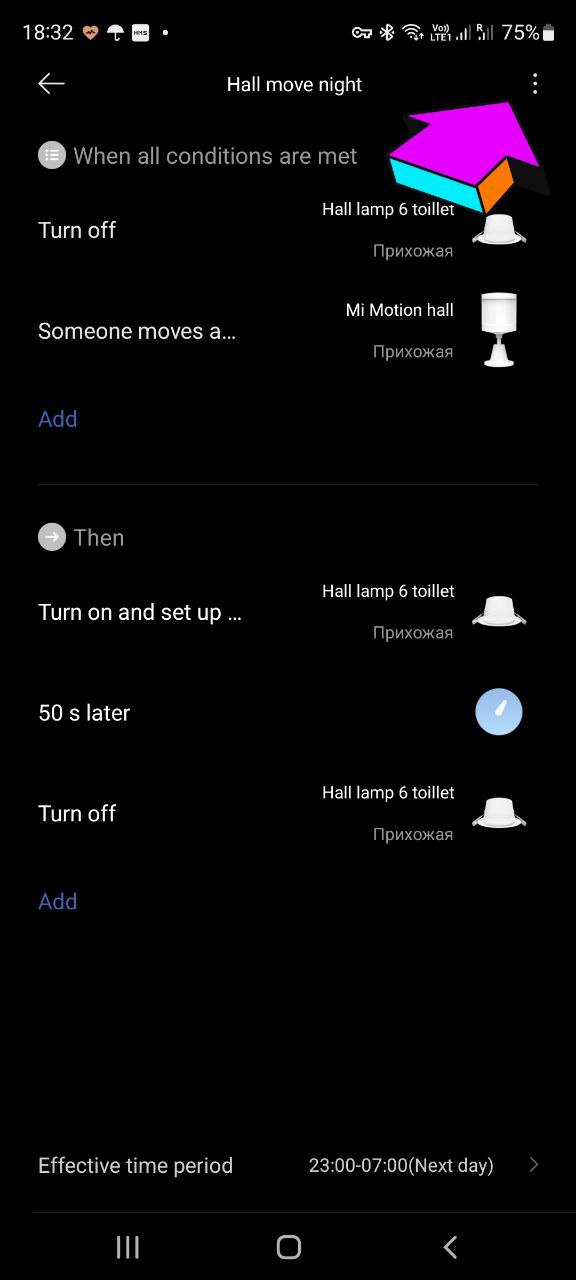
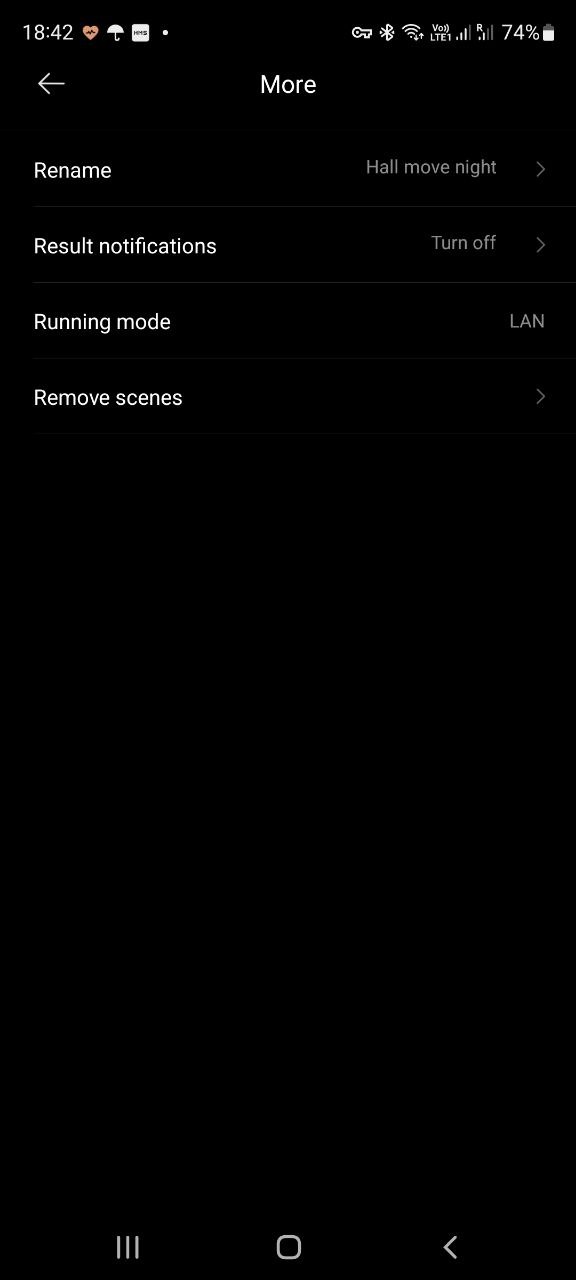

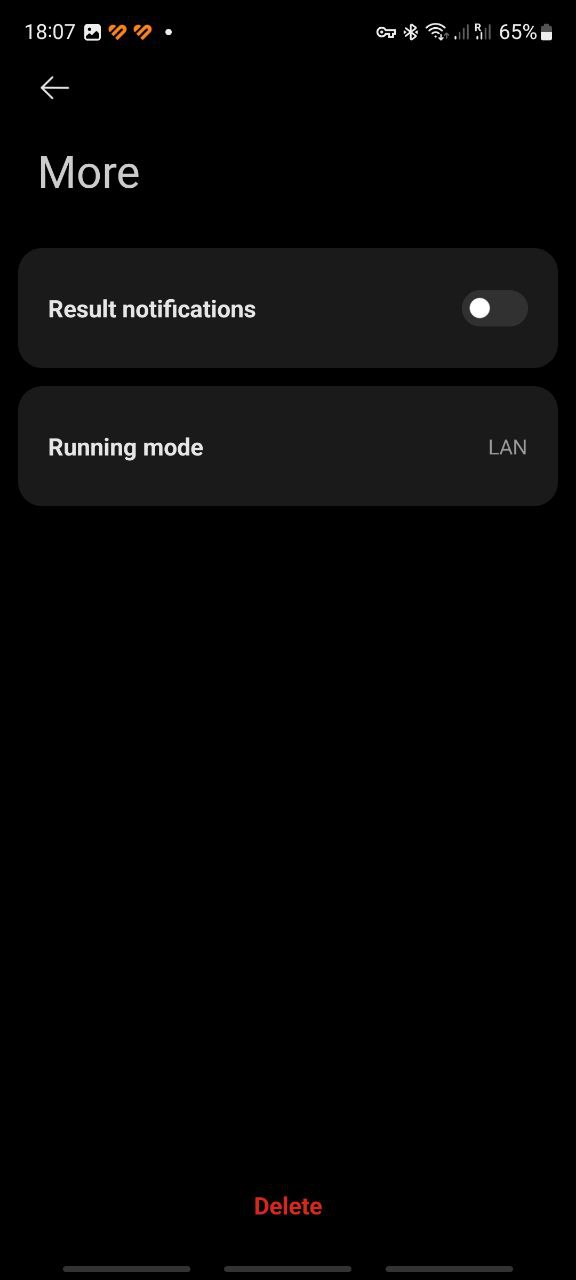
How would this same scenario work in Cloud mode?
- The motion sensor will send a signal to the gateway.
- The gateway through the Internet will send the command to the Xiaomi cloud server.
- The Xiaomi server (in my case, located in China), by the scenario, will give a command to turn on the light bulb and send it to the gateway via the Internet
- The gateway, having received the command, will send it to the light bulb via Bluetooth
- The scenario involves devices connected to different gateways. For example, a motion sensor has connected to gateway 1, and a lamp connected to gateway 2. In this case, you just need to change the device binding, reset one of them, and add it again, specifying a different gateway (the device settings will be saved).
-
The scenario uses a WIFI device. Well, modern Mi Home ecosystem remains working without cloud connections even for WiFi devices, but anyway, The 2.4 GHz WiFi network is usually already overloaded, so it is better to use other wireless protocols. In addition, devices that have a full Internet stack on board are less secure. One day, if you neglect security, you may find that your wifi surveillance camera is trying to guess passwords for some Wordpress site (this is from real cases).
-
A scenario is enabled or disabled from another scene. This is the most insidious case. It is very convenient when, depending on certain conditions, you can disable or enable the execution of another scene. But, after the first such "external control" the script will switch to Cloud mode, even if initially it is saved as LAN.
Comments:
Xiaomi Mijia Smart Neck Massager Shoulder and Neck

Xiaomi Mijia Smart Neck Massager Shoulder and Neck Integrated Massage Hot Compress MiHome APP Control MJNKAM01SKS44
approx. $90.57
Choose and buyXiaomi Mijia Smart Multimode Gateway 2

The Xiaomi Mijia Smart Multimode Gateway 2 is a versatile hub that supports multiple protocols and connectivity options. It features Zigbee 3.0, Bluetooth Mesh, dual-band Wi-Fi 5G and 2.4G, and an RJ45 port. With its dual-core pro...
approx. $37.38
Choose and buyXiaomi Cy01 Glasses Ai Intelligent Glasses 800w Hd

Xiaomi Cy01 Glasses Ai Intelligent Glasses 800w Hd Camera Black Technology Picture Translation Video Call Photography
approx. $21.52
Choose and buyXiaomi Miaomiaoce Digital Baby Smart Thermometer -

The Xiaomi Miaomiaoce Digital Baby Smart Thermometer is a clinical accuracy thermometer designed for babies and young children. It provides constant monitoring of body temperature and features a high-temperature alarm to alert you...
approx. $53.49
Choose and buy